General
Member Portal Product Updates - Updated 10/15/2025
Updated list of improvements made to the member portal. We continue to build-out and refine the MemberDay Club Member Software. Update reminder: In order to see updates to the MemberDay software, you will need to refresh any screen to see the latest version of MemberDay. Keep your suggestions and feedback coming - we want to hear from you!
Updated 6 days ago
10/15/2025
IMPROVEMENT – Meetings & Events – Volunteer Permissions
Added an option when creating or editing a meeting/event to allow any member to add or remove volunteers. Members can now add themselves, other members, or guests to volunteer positions, and remove volunteers if needed. They cannot edit or create positions—only manage who is assigned to them.
IMPROVEMENT – Members – Add Member Flow
When adding a new member, the system now asks if you’d like to grant them login access immediately after submission. This eliminates the extra step of opening the member record to enable access manually.
FIX – Files
Resolved an issue where files added to a folder were being placed in the root directory instead. Files now correctly upload to the selected folder.
10/9/2025
IMPROVEMENT – Files – Folder Admins
You can now assign administrators to specific folders. This does not change folder access permissions — it only determines who can make changes within the folder. To assign a folder admin, open the folder’s action menu and select “Manage Folder Admins.”
IMPROVEMENT – Dues Billing – Invoice Export
Invoice exports now include Payment Method and Payment Notes columns for easier tracking and reporting.
IMPROVEMENT – Dashboard – Committees Block
A new section under Announcements shows all the committees a member belongs to. Clicking a committee name opens its details page.
9/30/2025
IMPROVEMENT – Dues Billing – Resend Payment Confirmation
Added the ability to resend payment confirmations from the payments list.
IMPROVEMENT – Dues Billing – Sorting
Invoices can now be sorted by Last Name.
IMPROVEMENT – Dues Billing – Invoice Export
Invoice exports now include a Payment Date column, showing the date the invoice was fully paid.
IMPROVEMENT – Event Registration – Payment Options
“Pay Later with Check” has been simplified to “Pay Later.”
IMPROVEMENT – MemberChat – Text Selection
Message text can now be selected and copied.
FIX – Meetings & Events – Deletion Warning
A new warning now appears when deleting a meeting/event with RSVP data.
8/27/2025
IMPROVEMENT - Event Registration – Stripe Data
A description was added to Stripe when event registrations are paid online.
FIX - Meetings & Events – Adding meetings in bulk
When adding meetings/events in bulk (recurring) the first date selected would not get added.
FIX - Dashboard - Volunteer start time
The start time for volunteer positions in the Responsibilities section was showing the wrong time.
FIX - Meetings & Events - Email Volunteers
In rare cases when emailing members who have not signed up to volunteer, the email would not send.
8/25/2025
Email – Pasting Images
When composing an email, pasting images previously caused the email to fail to send. This issue has been fixed, and pasting images now works correctly.
Event Registration – Improvements
Money formats are now consistent everywhere, always showing the amount with two decimal places.
Configured payment processing fees are applied only when registrants pay online—not when they choose to pay later or by check.
8/20/2025
Dashboard – Upcoming Responsibilities
The Upcoming Responsibilities section was improved and now includes the following:
Volunteer - Displays the shift for which the member is signed up (existing)
RSVP - Displays the meeting for which the member responded "Yes" from the RSVP email (new)
Committee Meeting - Displays the upcoming committee meetings if the logged in member is on the committee (new)
Tasks - Displays any tasks assigned to the logged in member that have not been marked as completed (new)
8/6/2025
Dues Billing – Export Invoices
You can now export your invoice list with ease. When exporting, you’ll be prompted to select a date range so you can download exactly the invoices you need.
Event Registration – Registration Form Display
If you’re using attendee types and have added descriptions, those descriptions will now appear directly beneath the attendee type dropdown—making it easier for registrants to understand their options before selecting.
7/23/2025
Meeting & Events - Volunteer Export
You can now easily export a list of meetings and events within a specific date range, including all the volunteer hours tracked for each. To use it go to the Meetings & Events screen → click the gear icon → select the Export Volunteer Activity option.
6/26/2025
Meeting & Events - Attendance Export
The meeting attendance export includes date pickers to choose the date range of the report. Previously it was just 18 months of meetings.
Files - Access to Widget
Access to the widget config was added via a gear icon on the Files screen for admins.
Email - Distribution Lists Based on Custom Fields
When creating a new distribution list you now have the option to create it based upon members added, or a custom field on the member record. For example, you have a custom fields called "Volunteer preference" with Service and Fundraising as options. Then you could create a distribution list that will go to everyone who has Service as the preference.
6/16/2025
Event Registration - Duplicate previous registration
Need to recreate a past event? Use the "Duplicate Event Registration" option in the action menu. This feature copies all the key details—event dates, attendee types, tickets, and discount codes—from an existing registration. Simply select a new start date, and everything will automatically adjust to match. It’s a quick way to save time and keep your events consistent.
6/11/2025
Email - Signatures
Configure a signature so that every time you compose an email the signature is automatically added. It is configured by going to the main email screen and clicking the gear icon and choosing "Email Signature". Signatures can be formatted and contain links or images.
Email - Copying and Pasting Content of Inbox and Sent Emails
When you view an Inbox or Sent email you are now able to copy and past the content of the email
Event Registration - Marking Registrations as Paid
When you mark a registration as paid, you will now have the option of sending an email confirmation to the registrant that the registration is paid.
Meetings & Events - Sort Order Viewing Past Events
When you view past meetings/events the sort order will now show the most recent ones at the top
Committee Email - Option to Append a List of Recipients
When you compose an email from the Committee area you can now opt to append a list of recipients to the email as you can in the regular Email area
6/4/2025
Email Editor – Mobile Image Button
The image button is now visible when editing emails in mobile view, so you can easily add visuals no matter what device you’re on.
Event Registration – Discount Code Deletion
You can now delete discount codes from your events if they’re no longer needed. Just choose the "Delete" option from the Action menu in the Event Setup.
5/30/2025
Email Image Button
The Email Editor now fully supports the image button feature on smaller screens and mobile devices. This enhancement ensures that users can easily insert and manage image buttons within emails, regardless of the device they are using. It improves usability for on-the-go edits and mobile-first workflows.
Event Registration Discount Codes
You can now delete unused or outdated discount codes in the Event Registration module. This gives administrators better control and flexibility when managing registration incentives and promotions, helping keep event settings organized and up to date.
5/27/2025
Public Files Widget
You can now add a Files widget to your public website to easily share documents with visitors. Great for newsletters, forms, and public resources—just select the folder you want to display and generate the code that can be pasted into your public website.
https://help.memberday.com/help/public-website-widget-meetings-and-events-star
Volunteer & Meeting Email Reply-To Settings
We’ve added flexibility to your email notifications! When setting up a meeting or event, you can now choose a custom reply-to email address for volunteer and meeting reminder emails. By default, it’s the event creator, but now you can route replies to whomever it makes the most sense.
5/21/2025
Calendar Website Widget
You can now display a calendar view of your meetings and events directly on your public website. This helps visitors quickly see what’s coming up and encourages more community engagement.
Learn how to Add the Calendar Website Widget on the Public Website.
RSVP End Time Control
When setting up an RSVP, you can now specify both an end date and an end time. This gives you greater flexibility and ensures responses close exactly when you need them to.
Automatic Committee Cleanup
When you deactivate a member, they will now be automatically removed from any current-year committees. This helps keep your records accurate without requiring extra steps.
5/14/2025
Files - Public File Sharing
Generate links to share files without the need to log in—perfect for sharing event flyers, newsletters, or meeting agendas with people outside of MemberDay when needed.
Files - Folder-Level Permissions
Assign visibility of folders based on member type, committee, or individual users. Folders stay hidden unless a member has permission, keeping sensitive documents private and secure.
These updates make collaboration easier and keep your club’s information safe.
4/17/2025
Member Custom Fields
Custom fields allow you to add fields to the member record that are not part of the base set of fields. Information about it here: https://help.memberday.com/help/members-custom-fields?version=latest
4/11/2025
MemberChat
We launched MemberChat for all clubs. See what MemberChat is all about here: https://www.loom.com/share/e11187a15a2843dd8716241d356e6541?sid=05974946-8729-4db2-ad0e-72d147462183
4/3/2025
Meetings & Events – Printable Volunteer Sheets
We’ve added a handy print icon above the volunteer list! With one click, you can generate a clean PDF including the event name, description, and volunteer positions. Choose to print all signups or just those with open spots—perfect for passing around at a meeting to recruit volunteers on the spot.
Dues Billing – Quick Access to Members Missing Billing Profiles
No more hunting around! The Dues Billing screen now shows a message if any members don’t have a billing profile. Even better—there’s a new link that takes you directly to a filtered view of just those members, so you can get them squared away in seconds.
Attendance – Export Event & Committee Meeting Data
You’ve asked, we delivered! In addition to regular meeting attendance, you can now export data for events and committee meetings. The export includes the last 18 months and lists member participation for each. Just head to the Attendance area, select "Events" or "Committee Meetings" from the dropdown, and hit the download icon.
2/25/2025
New Email Features: Reply to All & Sending Confirmation
Reply to All:
We’ve made it easier to manage your email conversations! In the Inbox under the Email section, you’ll now find two new options in the action menu for each message: Reply and Reply to All.
Reply: Opens a new email addressed only to the original sender.
Reply to All: Opens a new email that includes all recipients from the original message, ensuring no one is left out of the conversation.
Sending Confirmation:
To help you avoid accidental emails, a new confirmation box will appear when you hit “Send.” This box will display the total number of recipients, giving you a moment to double-check that your message is reaching the intended audience. It’s a quick and easy way to ensure your email is sent to the right group.
Attendance Export Made Simple
In the Attendance section, when viewing Regular Meetings, you’ll now see an Export icon above the list of meetings.
One-Click Export: Clicking this icon will instantly download a spreadsheet containing a detailed list of all members and their meeting attendance over the past 18 months.
Comprehensive Overview: This export provides a clear, organized overview of attendance records, making it easier to track and manage participation.
2/11/2025
Mobile Apps – Stay in the Loop with RSVP Notifications!
Members now receive in-app notifications when an RSVP is initiated, making it easier to respond and stay engaged.
Dues Billing – Streamlined Payment Management!
For Admins: Save time by marking multiple invoices as paid for a member in one simple step.
For Members: Pay all open invoices at once when making an online payment—fast and hassle-free!
Tasks – More Flexibility for Admins!
Admins can now remove assigned members from a task when adjustments are needed, making task management smoother.
Calendar – Never Miss a Special Occasion!
You can now view member anniversaries and birthdays directly in the calendar, helping you stay connected and celebrate important moments.
1/21/2025
Mobile Apps! - We launched MemberDay apps in both the Apple App Store and the Google Play Store. More information here.
1/8/2025
Dues Billing
Voiding Invoices - You can now void unpaid invoices with ease. This new feature moves invoices to a “Voided” status and removes them from your unpaid invoices list for better organization and tracking. Access it in the action menu for an invoice.
Create Invoices for Non-Members - Need to invoice someone outside your membership? A new checkbox above the member dropdown now allows you to create invoices for non-members seamlessly.
View Online invoices - Added a box for "Total Owed" if the member has previous unpaid invoices. It gives the member a clearer view of how much money they own the club.
Meetings/Events:
Bulk Editing for Volunteer Positions - Managing volunteer schedules just got easier. With bulk editing, you can update one or multiple aspects of volunteer positions, including:
Date
Start and End Times
Name
You can even set times as absolutes or advance them by a specified number of hours and minutes.
Members+
New “All Members” Filter - We’ve added an “All Members” filter to help you focus on your member database. This filter is now the default view, ensuring quick and easy access to member-specific data.
Email - Improved Email Preferences for Members
We’ve implemented a new feature to give your members more control over their email preferences. Members can now opt out of non-transactional club emails (such as newsletters or announcements) without missing critical transactional communications.
Here’s how it works:
A new footer in all non-transactional emails includes a link for members to update their email preferences.
Members can also adjust their preferences directly when logged into the MemberDay platform.
This enhancement ensures your emails reach the right audience while respecting members’ inbox preferences.
11/20/2024
Event Registration:
The system will now handle inactive attendee types more effectively. Previously, if only one attendee type was available and inactive, the registration screen displayed "all attendee types are sold out," which could be misleading. Moving forward, inactive attendee types will simply not be displayed.
Meetings/Events:
When changing the date of a meeting or event, you will now be prompted to update volunteer positions by the same number of days. This ensures consistency and minimizes manual adjustments.
Task Manager:
You can now assign members to tasks directly from the task detail view, streamlining task delegation and collaboration.
Email (for Administrators):
Administrators can now view email failure details and lift suppressions directly from the inbox details page. Previously, only the sender could address these issues. Now, administrators included in the distribution can also resolve failures and manage suppressed emails efficiently.
11/7/2024
NEW FEATURE - Task Manager
Whether you’re coordinating meetings, planning events, or managing volunteer efforts, our Task Manager will help streamline your tasks and keep everyone on the same page. This tool allows you to assign tasks, set deadlines, track progress, and enhance team collaboration—all in one easy-to-use interface!
To learn more about how it works, check out our detailed overview here: Task Manager Overview
10/21/2024
Added delivery details to SENT view. Click the sent email to see the details and look at the status next to the recipient. The options are delivered, opened, and failed.
If a sent email failed for a recipient, there's a chance that email is on a suppression list due to reporting a previous email as spam. If on the suppression list, the email can be removed. Make sure the email is correct before doing do. Enough removals and it can become permanent.
New warning if the attachment is over 25Mb, which is the limit.
Meetings & Events
Added the ability to print the list of meetings/events
Event files - Files on the Download tab in the detail screen can be view by double clicking the row (if image or PDF)
RSVP - Option to add an end date to the RSVP so that responses cannot be submitted anymore
Dues Billing
Payment list screen - Clicking the gear icon gives an option to see a list of payments made
Payment downloads - From the payments screen a list of the payments made can be exported to a spreadsheet
Billing profiles dates - The effective dates can now be edited when editing a billing profile
Credits - There is a new notes field when adding credits for a member
Dashboard
Meeting/Event List - Added the number of volunteers needed
9/23/2024
Event Registration
Confirmation printing - Added a print icon to event registration confirmations so they can be printed
View incomplete registrations - To the registration list added a checkbox to see registrations that were started and abandon on the Stripe payment screen
Dues Billing
Invoice link - Added option for admin to get direct link to any invoice. This can be helpful if the member does not have the email with the invoice and just needs the link
Add a search by name or invoice number to the top of the invoice list
Email content box size - When going to compose the content, the editor box now opens in more of the screen making it easier to see everything in the message
Members+
Member type selection - If you filter to a member type the system will remember that for the next time you go to the page
Added "Last login date" to the Excel export of members
9/15/2024
Email - append list of recipients to email
When composing an email there is now an option to include a list of recipients at the bottom of the email
Events - set timezone when adding an event
Occasionally clubs would have issues with event times when the person adding the event was temporarily in an area where the timezone is not that of the club location. It would automatically set the timezone of where they are. Now the timezone is selectable so this issue can be avoided.
9/5/2024
Event Registration - create custom fields per ticket
In addition to creating custom fields for a whole event registration, you can create custom fields at the ticket level. This means that for each ticket purchased, the questions configured will be asked.
Event Registration - choose to make custom fields optional or not
All of the custom fields have a new setting to indicate if they are required or not. This is done at the question level.
Dues Billing - invoice export will include configured processing fee
If you setup a processing fee for Dues Billing, that amount will now display in the Excel export of the data.
Attendance - import RSVP responses into attendance
When entering meeting attendance, if you used the RSVP function for the meeting you can now import that RSVP information. Note that when you do the import it will overwrite anything you entered for the attendance for the meeting. So the RSVP import should be done first.
Email - email exclude list
When composing an email, the “Exclude” list will show only the members set to receive the email. Previously it was showing all members which was leading to some confusion. Tip: If you want to see who is going to be receiving the email, just check the “Exclude” box and look at the dropdown lost without selecting anyone.
8/1/2024
Event Registration - Email Notifications
Configure who in the club will get notifications when there are new registrations. This is set by editing the primary event information.
Event Registration - Confirmation Email Customizations
Added section to the confirmation email that can be customized. This is set by editing the primary event information. It will replace the text "We have received your event registration for [EVENT NAME]!" in the confirmation email with whatever is entered into the configuration.
Event Registration - Cancellation Policy on Confirmation Email
Added the cancellation policy to the confirmation email. This automatically happens, so there is nothing to do.
Event Registration - Registration Form Address
When the mailing address is required it was using a Google address search for the address input. This lead to registrants missing that as a required field. It has been replaced with more standard address input fields.
7/12/2024
Dues Billing Export
Export the list of invoices. Done by clicking the download icon above the list of invoices on the right side.
Email Inbox Deleting
Delete inbox emails by clicking the trash can icon to the right of the message.
7/9/2024
Committee Member Import
Committee members from the previous year can be imported into the year selected.
Committee Chairs and Admins Scheduling Meetings
From the committee details screen, chairs and admins for that committee can schedule committee meetings
Email Committee Members
From the committee details screen, committee members can be emailed with one click
Emailing Volunteers of an Event
From the event detail screen there is an option to send an email to volunteers for an event and members who have not volunteered for the event
Email RSVP 'Yes' Responses
From the RSVP screen in Meeting Details, an email can be composed and sent to members who responded 'Yes'
Files Sorting
There are new options to sort files - Name Ascending (default), Name Descending, Date Ascending, Date Descending
Email - Sent List Change
The sender fields has been removed and replaced with a recipient field. It will show a recipient name if there was only one recipient. If more than one it will indicate that they can be viewed in the email details
6/14/2024
Ability to add monthly bulk meetings 🤝🏻
You now have the option to schedule meetings or events on a monthly basis. After setting the initial date, select “Monthly”. You can then choose the 1st, 2nd, 3rd, 4th, or 5th week of each month.
For example, if you set June 14th as the initial date, select 5 occurrences, then choose the 1st Friday, the system will schedule 5 meetings, each on the 1st Friday of the month.
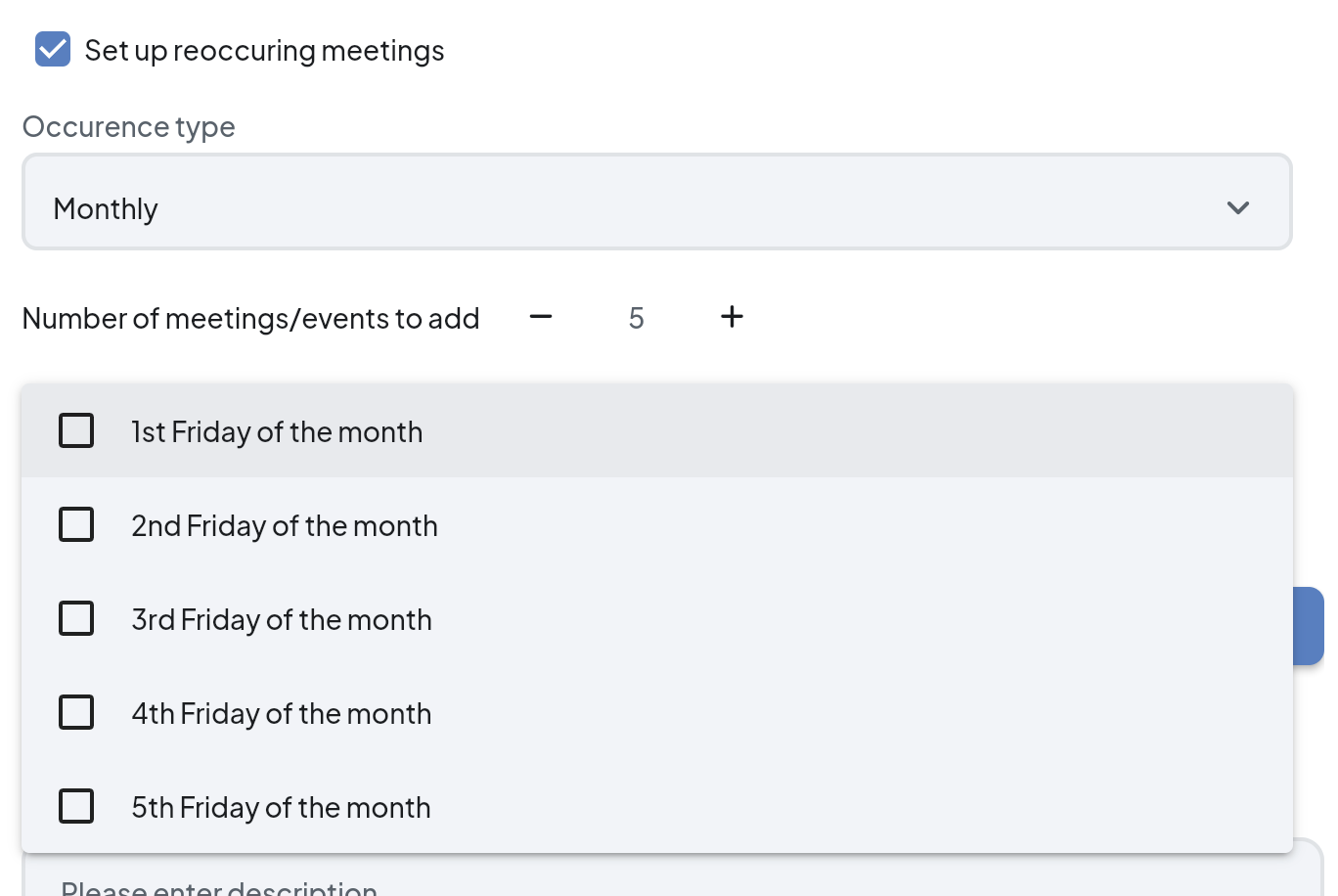
Calendar view 🗓️
From the main “Meeting & Events” list there is a new calendar icon above the list. Click to see the calendar view of the meeting and events. You can click on the meeting or event to see the details. More items like birthdays and anniversaries to come.

Member invoice and event registration view
On the dashboard there are buttons for members to view their invoices and current and available event registrations.

Member search
The Members+ screen has a new search box along with a new way to filter by member type (dropdown instead of buttons).
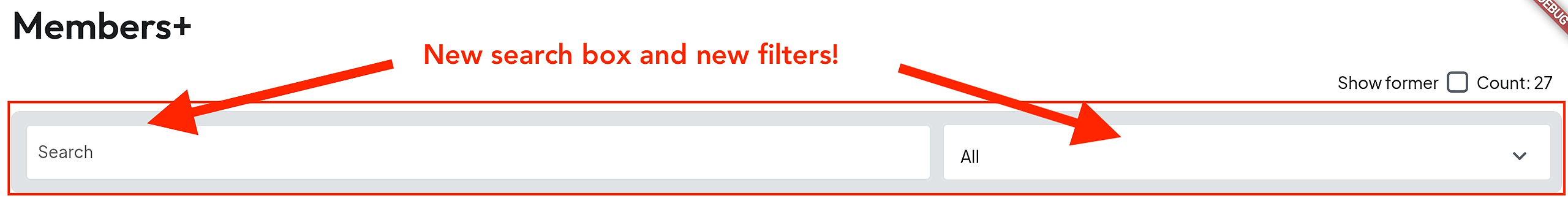
Optional notifications for event contacts when a volunteer signs up or cancels ❌
Meeting and event contacts can opt to receive email notifications whenever a member signs up or removes themselves from a volunteer position. This is done by the contact going to the meeting/event detail screen and checking the box next to their name.
Members can remove themselves from volunteer positions ❌
We were waiting on the event contact notifications before opening this up. Now members have the ability to remove themselves from a volunteer position. As long as the event contact has the notifications on, he/she will get a notification of the change.
Remove dates (birthday, spouse/partner birthday, anniversary) from member records
Previously there was not a way to remove these dates. Now there is an icon next to the date to remove it.
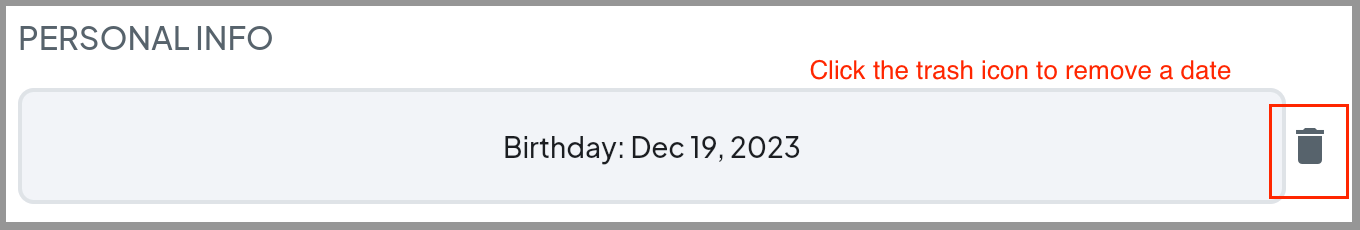
RSVP
Option to include meeting & event downloads in an email - When checked, the RSVP email will include (as attachments) any files uploaded into the download area for the meeting/event.
Option to add members after generating RSVP - Members can be added to the RSVP individually.
Set a “reply-to email” for RSVP - To give more control over the RSVP emails, the reply-to address can now be set.
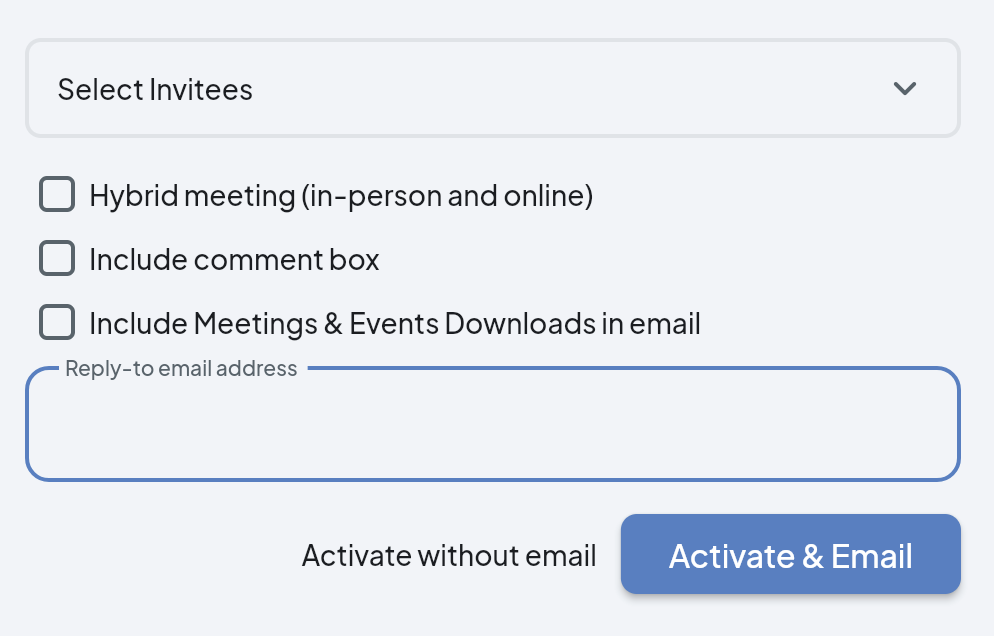
Event Registration
Discount codes are no longer case-sensitive.
6/4/2024
Dues Billing - Multiple Billing Profiles: Members can be assigned multiple billing profiles, but only one billing profile can be used per invoice. For example, if your club bills monthly for meals and annually for dues, you can assign separate billing profiles for each. This way, you can select the appropriate profile based on the billing frequency—meals every month and dues annually.
Dues Billing - Credit Balances: Credit balances will now show in the online and downloadable invoices giving the members more transparency into the remaining credit they have with the club.
Dues Billing - Negative Balance on Overpayment: Newly created invoices with an overpayment will show a zero balance for the invoice (instead of a negative balance) and will also show how much of a credit was generated as a result of the overpayment.
Dues Billing - Attendance with Individual Invoices: When creating an individual invoice, you can now opt to include attendance information on it. Previously, you were not able to include attendance on an individually created invoice.
5/29/2024
Dues Billing - Record Payment: When recording a payment on an invoice, if the member has any remaining credits there is an option to apply those credits.
5/27/2024
Meeting/Event Contacts: Assigned Meeting & Event contacts are now able to make changes to a meeting/event like they were in Portalbuzz. They can add/edit/delete/assign volunteers, add/delete documents, and initiate RSVP.
5/23/2024
Editing Payments: You can now edit payments directly in the portal when viewing a specific invoice. This option is available for payments that are not made online or with credit. (Click 3-dots to right for the paid invoice, then click “View Invoice”. Scroll to the bottom of the window under “Payment Details”, then click the “edit” icon. From there you can edit the payment that was made.)
Bulk Assign Billing Profiles: We’ve made it quicker and easier to assign billing profiles to multiple members at once. (Click the “Gear” icon in the upper right, then select “Assign Billing Profile”. From the list of members, select members for the billing profile, then click the blue “Bulk Assign Billing Profiles” in the upper right. Choose billing profile.)
Customize Club Name on Invoice: A new field in the invoice configuration allows you to customize the club name. This is especially useful for clubs that need checks written with a specific name.
5/16/2024
Dues Billing
Email payment confirmation - When applying a payment to an invoice there is now an option to send an email confirmation of the payment to the member.Copying Meetings and Events
When viewing the list of meetings and events there is a new option in the action menu to copy the meeting/event. It will prompt you for a new date and will create the event with volunteers all relative to that new date.
5/6/2024
Online Payments - Available and Multiple Stripe Account Options
When members receive their invoice via email and click on the link to view the invoice, there is an option to pay online (if online payment has been configured.)Stripe Updates
The screen to configure Stripe has also changed in the following ways:
You can now add multiple Stripe accounts (a typical scenario is the need to add a Stripe Account for “Community-related” payments and one Stripe account for “Administrative-related” payments.)
You can configure online payments to use one Stripe account for Event Registration and another Stripe account for Dues Billing.
It is now easier to connect existing Stripe accounts to payments.
Update to Emails
When a portal user clicks to view the details of a received email, users can now see everyone who received the email.
5/3/2024
Dues Billing
Now has Attendance Incorporation. Stripe integration is coming along and should be ready in about a week.Email Update
When viewing inbox emails, you can now click to see the email recipients.
4/19/2024
Dues Billing Progress
We launched a preview of Dues Billing sans attendance and Stripe integration. Those are coming in the next few weeks.
4/12/2024
Dues Billing Progress
We're making significant strides with the Dues Billing functionality, currently focusing on testing the core invoice creation routine. Integration of meeting attendance is in progress and we anticipate having a tangible update to share with you by next week.Guest Volunteer Data - When adding a new guest volunteer there is a new field to include the phone number. The phone number and email have also been added to the volunteer list export.
Public Volunteer Signups - Added a way to generate a publicly accessible link to view the details of an event and the volunteer positions. This link can be emailed or added to a website to solicit volunteers. Read about it here.
4/3/2024
(Admin) Added phone to guest volunteer and added phone and email to volunteer export
4/2/2024
(Admin) See last login date of member
(Admin) Block members from emailing
(Admin) View as non-admin
(ALL) File manager - clicking row views the PDF or image
(Admin) Announcements
Edit announcements
Set announcement date
