MemberChat
MemberChat Basics
Updated 6 days ago
MemberChat is a built-in messaging tool that makes it easy for club members to communicate quickly and stay connected. Whether you need to send a quick update, ask a question, or coordinate an event, MemberChat provides a simple way to have real-time or ongoing conversations within your club. Messages are organized by topic, making it easy to follow discussions and stay up to date. MemberChat is fully integrated with MemberDay, so members can access it from the website or mobile app without needing a separate login or account.
Some examples of things you can do with MemberChat:
Send a message out to all members where members can reply back in a thread either on their phone or on the web
Send an announcement out to all members of the club
Communicate with committee members via a pre-made channel
Create a custom channel for a team working on putting together an event
Create a custom channel for members where they can post items they have for sale
Create a custom channel for members to share their favorite recipes
Let's get familiar with the main screen in MemberChat. It consists of two sections, channels and posts. Some information on each:
Channels
Think of these as communication groups. Every member in the group will receive a notification when a new message is posted, and can participate in the conversation. There are three different types of channels:
Automatic:
The members of these channels are automatically kept up to date. There is one for All Members and one for each committee the logged in person is on. Note: Even administrators only see the committees they are on listed.Custom:
Custom Channels in MemberChat allow you to create private or group conversations for specific topics or projects. When setting up a channel, you can either automatically include all members or manually select which members you want to add. This helps keep conversations organized and ensures the right people are included.Direct Messages:
Direct Messages in MemberChat let you have private, one-on-one conversations with another member. Use Direct Messages to quickly ask a question, share information, or have a personal conversation without involving the whole group.
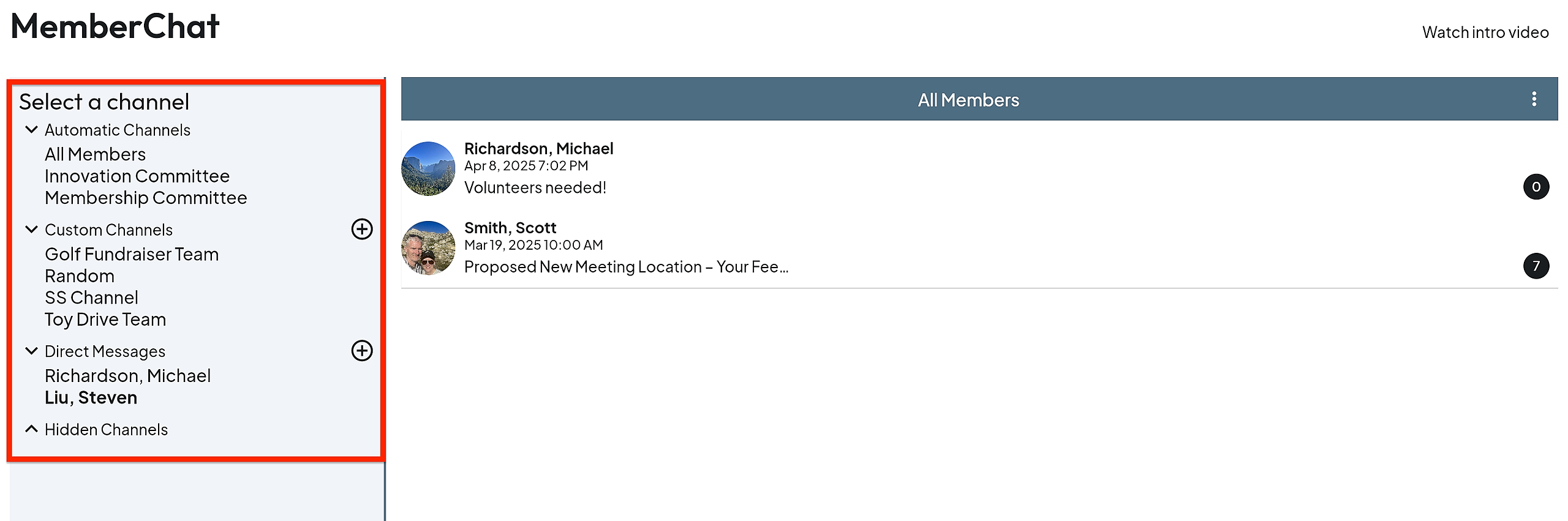
Posts
The Posts area in MemberChat is where club members can share announcements, updates, and discussions within a channel. Each post and its replies are grouped together to make conversations easy to follow.
Key Features and Actions:
View All Posts:
You’ll see a list of conversation threads, with the latest updates shown first. Each thread displays the name of the original poster, the timestamp, and a preview of the message.Unread Message Indicator:
A small number appears next to any thread where you have unread messages.Create a New Post:
Click the blue + button in the bottom right to start a new post in the channel.Reply to a Post:
Open any thread to read all replies and add your own response using the message box at the bottom.
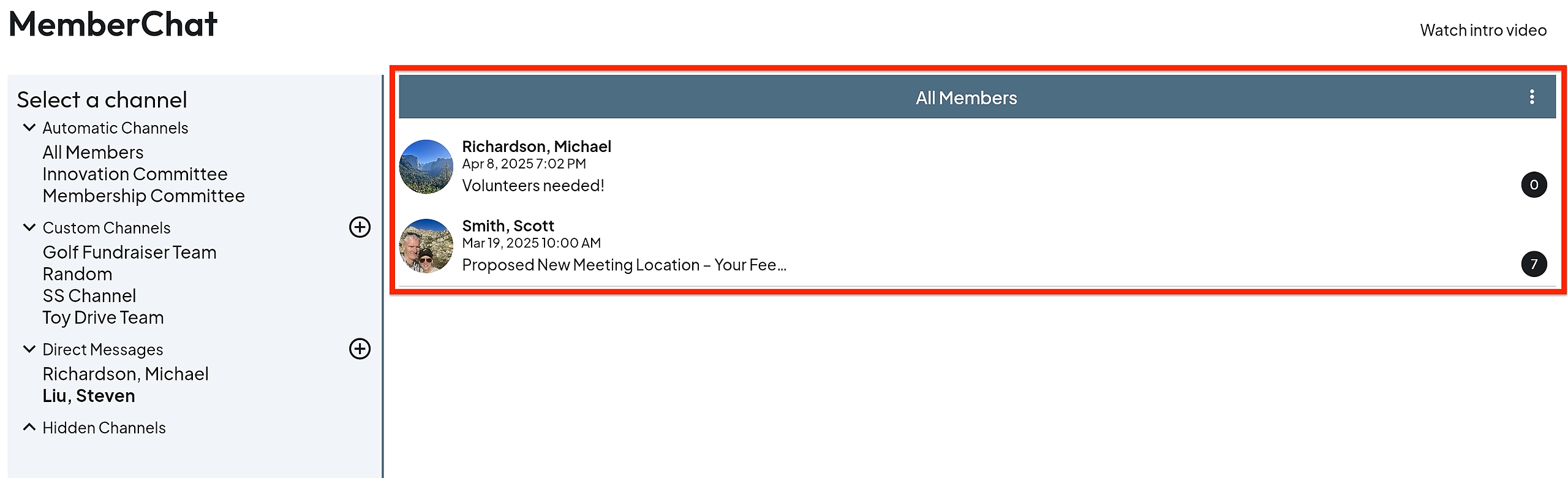
Post Options
When you click the three-dot menu (⋮) next to a post or reply, you have several actions available:
Edit a Message:
If you created the post or reply, you can edit it.Delete a Message:
Posts and replies can be deleted by the original poster, a channel moderator, or an administrator.
Channel Options
When you click the three-dot menu at the top of the channel:
View Members:
Opens the list of who is part of the channel (with edit options if applicable).Hide Channel:
Hides the entire channel from your view without leaving it. You can unhide it later if needed.Mute Channel:
Mutes notifications for the entire channel so you won’t get alerts for new posts or replies.
Important Notes
You can only edit or delete your own messages unless you are a moderator or administrator.
Hide and Mute apply to the whole channel, not to individual posts.
In manually managed channels, moderators and administrators can adjust the list of participants at any time.
